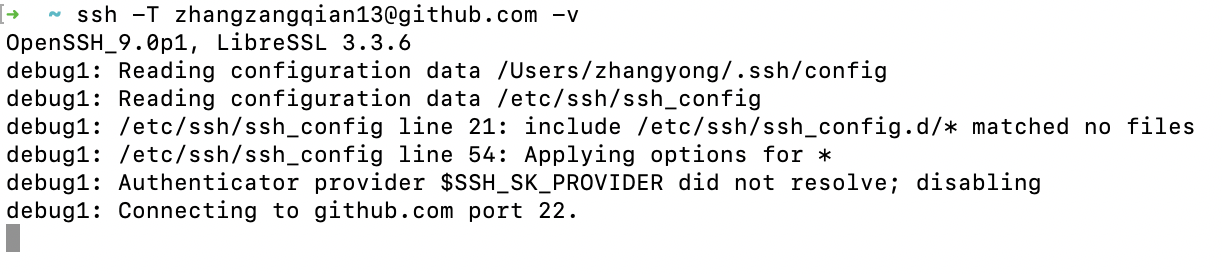以前 github 使用 ssh 协议 fetch 和 push 一直没有问题,今天 push 代码时不知道为什么报错了。问题如下:
kex_exchange_identification: Connection closed by remote host
Connection closed by 127.0.0.1 port 7890
fatal: Could not read from remote repository.
Please make sure you have the correct access rights and the repository exists.
通过执行 ssh -T git@github.com -v 命令发现在建立建立的步骤停住走不下去了,如下图
所以尝试为 git 配置一个代理(可以翻墙的),所以修改 ~/.ssh/config 文件添加如下内容
1
2
3
42 Host github.com
48 # 走 socks5 代理(如 Shadowsocks)
49 ProxyCommand nc -v -x 127.0.0.1:7890 %h %p
发现连接可以建立成功了,但还是报错,内容如下 :
Connection to github.com port 22 [tcp/ssh] succeeded!
kex_exchange_identification: Connection closed by remote host
Connection closed by UNKNOWN port 65535
于是通过查询资料,完善了下配置,成功 push 上去了代码,完整配置内容如下
1
2
3
4
5
6
7
8
42 Host github.com
43 User git
44 HostName ssh.github.com
45 Port 443
46 # 走 HTTP 代理, ubuntu 先 apt install -y socat
47 #ProxyCommand socat - PROXY:127.0.0.1:%h:%p,proxyport=1080
48 # 走 socks5 代理(如 Shadowsocks)
49 ProxyCommand nc -v -x 127.0.0.1:7890 %h %p
注:本人是 mac 系统,Windows 系统下未进行测试。
参考链接:https://gist.github.com/chenshengzhi/07e5177b1d97587d5ca0acc0487ad677?permalink_comment_id=3721523